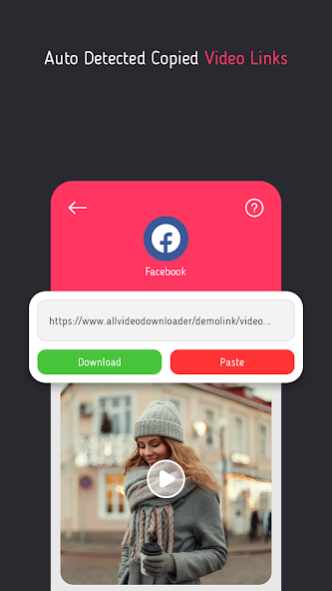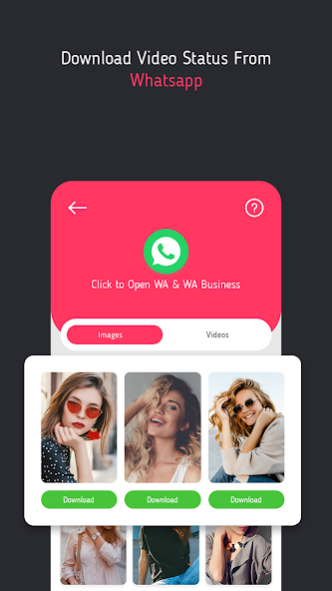All Video Downloader 1.5
Free Version
Publisher Description
- Are you using social media apps?
- Are you want to download the video's from the social apps or video sites?
You are at right place. The All Video Downloader will allows you to download the video for free from all social media apps and video status. All video downloader is download video from the internet and save it on your phone for the offline use. You don't need to have technical skill to use All Video Downloader. App will automatically detect the video and by just one click you can save the video. Let's have a look the features of the Video Downloader
Three simple steps to download video.
1) Open any social media apps. Ex. Open Instagram and copy link.
2) Now Open All Video Downloader App. The app will automatically detect copied link.
3) Press download button and enjoy the video.
4) All are done. Now play the video offline from the phone storage and share with your loved one.
Features:
* Support most famous social apps such as Facebook, Instagram, Whatsapp, Twitter, Tiktok and Like.
* App will automatically detect the videos and have options to direct download.
* Have options to choose video quality from the list.
* Speedy video downloader.
* Video download manager to pause, resume or cancel the download.
* Supported all video formats.
* No need to app remain open when download the video.
* Showing download progress.
All video downloader is best app to download videos from the social apps or video sites. App will auto detect the video and have option to download by selected video quality. You can download multiple videos at a time. You can pause, resume or cancel video download any time while downloading. Trust me this is the best video downloader. Use it daily to download the direct video from the internet to play it offline.
1. Quick Video Downloader
The video downloader is fast and easy way to save video on local storage. It's supported multiple videos to download concurrently.
2. All Video Download
This app is support many social media platforms and video sites to download videos. So you not need go else where.
3. Browse Using Private Browser
You can open any video sites and social sites in private browser using app. No need to search else where. And private browser has options to bookmark your favorite site.
4. Auto Video Downloader
All Video Downloader will automatically detect the link when you copied from the social media apps. For example you need to download video from Instagram. So you copy the video link at the same time Video downloader notify you and redirect you to app and start the video download. So it's very simple and easy to download your favorite video.
5. Supported Storage
Supported phone storage and sdcard to save videos. You can select the save path as per the requirements. So quickly get this app and enjoy the unlimited video downloads from your favorite sites.
So download and keep this app in your phone to download videos from your favorite social apps any time. All video download is free app and has allows unlimited videos with no limit. Write us your valuable feedback and contact us if you have any query regarding the app features.
About All Video Downloader
All Video Downloader is a free app for Android published in the Video Tools list of apps, part of Audio & Multimedia.
The company that develops All Video Downloader is DREAM PHOTO LAB. The latest version released by its developer is 1.5.
To install All Video Downloader on your Android device, just click the green Continue To App button above to start the installation process. The app is listed on our website since 2023-02-01 and was downloaded 4 times. We have already checked if the download link is safe, however for your own protection we recommend that you scan the downloaded app with your antivirus. Your antivirus may detect the All Video Downloader as malware as malware if the download link to com.dpl.all.video.downloader is broken.
How to install All Video Downloader on your Android device:
- Click on the Continue To App button on our website. This will redirect you to Google Play.
- Once the All Video Downloader is shown in the Google Play listing of your Android device, you can start its download and installation. Tap on the Install button located below the search bar and to the right of the app icon.
- A pop-up window with the permissions required by All Video Downloader will be shown. Click on Accept to continue the process.
- All Video Downloader will be downloaded onto your device, displaying a progress. Once the download completes, the installation will start and you'll get a notification after the installation is finished.